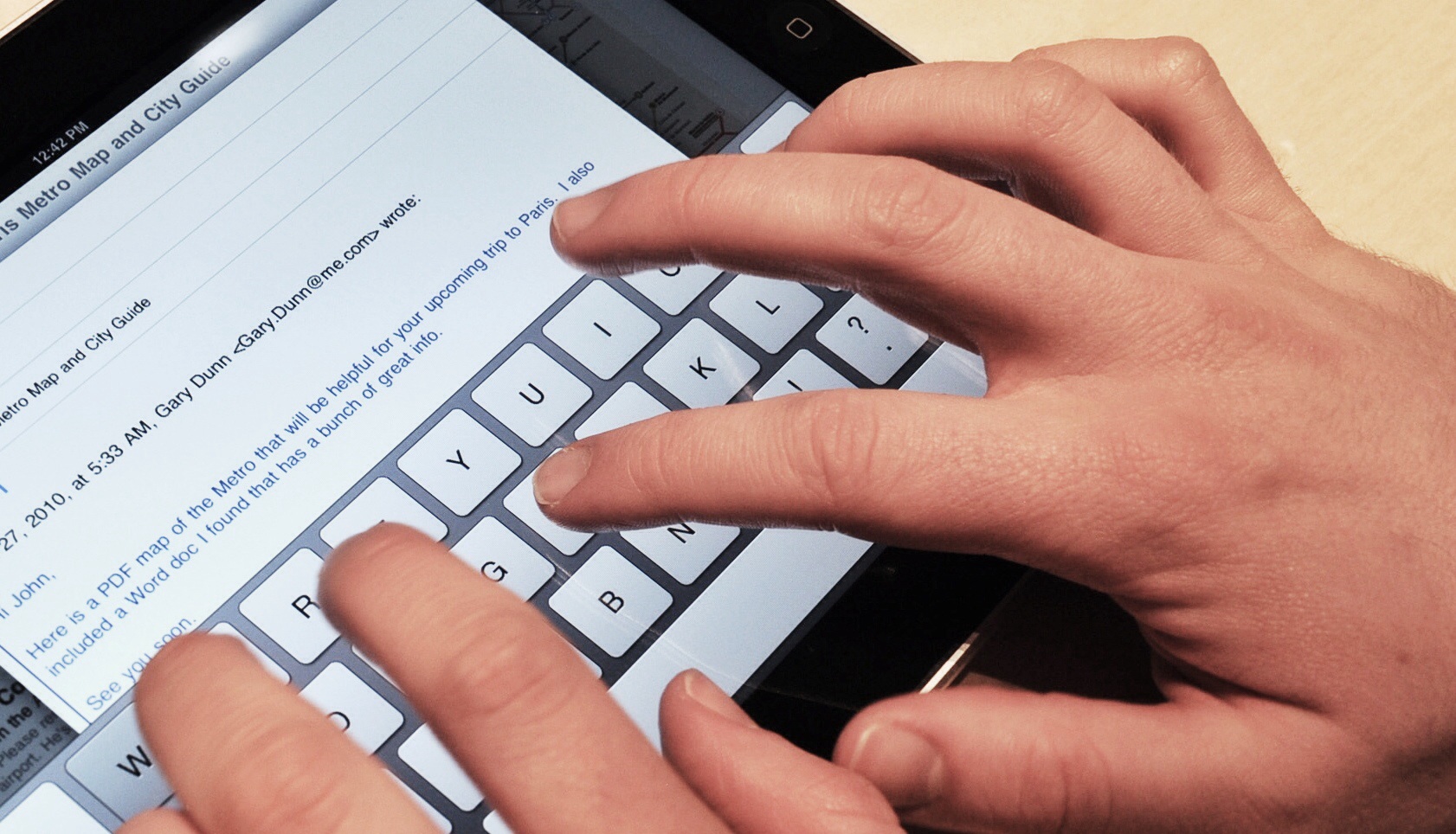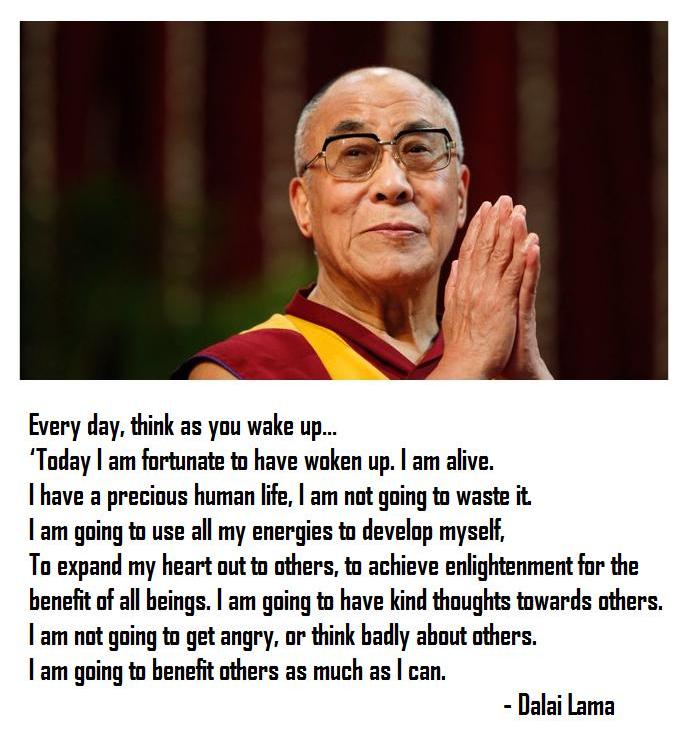In today’s fast paced world, the information we need is often right at the touch of a smart phone button. The convenience of tapping or typing out quick emails and responses makes it tempting to hit send without giving much thought to what we have written. The tricky part is that unlike with personal messages, business emails blunders may have serious and far-reaching consequences. Our tone may be misinterpreted by the reader, we may inadvertently include confidential information, we may offend a reader from a different culture. Not taking the time to consistently deliver professionally drafted emails will invariably color our attitude to work as being inattentive, immature or sloppy.
The standard of quality of our email correspondence forms as much a part of our professional presence as the way we speak and the way we dress. Every email you send will either help to build your reputation as a competent professional, or run the risk of destroying the way you’re viewed at work. Etiquette may seem like a stuffy, old-fashioned concept, but there is nothing old-fashioned about having excellent standards. Perfecting and consistently applying good email etiquette will go a long way toward boosting your reputation with colleagues and bosses for years to come. It’s never too late to start forming positive new email habits.
Here are 31 essential professional email etiquette tips which should help you make a positive difference in most professional environments:
1. Ask yourself: Is it email worthy?
Avoid introducing highly confidential or private matters over email. If you would hesitate about broaching the topic publicly, then you should carefully consider the appropriateness of the contents before hitting send. Some topics should only be discussed behind closed doors, and face to face. Make a commitment to thinking twice about discussing sensitive issues via email.
2. Use a well-crafted subject line
Never leave an email subject line blank. Readers often decide if and how soon to open an email based on the subject line. Make a habit of giving your readers a concise snapshot of the contents to follow by using a precise and unambiguous subject line. If the topic in an email thread has changed, keep the subject line current, as well. Consider keeping the original subject in brackets.
3. Use an appropriate greeting
Each new email should always begin with an appropriate greeting and the name of the person you’re writing to. Dear _____, Good day _____, Hello _____and Hi _____ are all appropriate email greetings, in decreasing order of formality. Out of courtesy, try never begin an email with just the recipient’s name, or by going straight into the content. Save very informal greetings for casual friends.
4. Open on an agreeable note
Being pleasant to deal with, even in challenging situations, will increase your influence and help others enjoy working with you. On the other hand, being a Gruff Grady or Pessimistic Pete may have colleagues ignoring your emails until they’ve worked up the courage to open them. Make a commitment to conveying warmth in the very first line of every email. Sharing related good news, giving a sincere compliment or a personalised word of appreciation is a great way to open an email message.
5. Be concise
If your email recipient cannot quickly process what you have written, this is guaranteed to reduce the probability of a prompt response. Be concise when writing emails. Use clear language and avoid rambling sentences. Respect the recipient’s time. Don’t attempt to convey long drawn out incidents or complicated concepts via email. Be clear and up front about the email’s purpose and what you’re asking.
6. Maintain a positive tone throughout
Just like spoken communication, effective written communication is best achieved with a positive attitude. Using active, positive language and a high level of respect and courtesy in your emails will set the tone for your reader to mirror your behavior, and respond in like manner. Select your words carefully. Avoid negative or emotionally laden words, accusing statements and blaming. Practice using empathy, neutral word choice and clarifying questions instead.
7. Be structured and thorough
8. Use the AIDA formula
Use the AIDA formula when composing emails to improve the likelihood of a positive response to requests.
A: Get the attention of the reader with an appropriate subject line.
I: Stimulate their interest with a pleasant opening sentence.
D: Create desire by explaining the details of the situation, clearly stating what’s in it for them.
A: Give a call to action with a request that outlines what you wish to happen next.
9. Use white space
Always make your emails simple to read and easy to scan. Do your best to minimize the need for scrolling, bearing in mind that many emails will be read on mobile devices. Make use of white space by limiting the length of each paragraph, and keeping your email to a maximum of three or four short paragraphs. Each paragraph should only be three or four lines long. Use paragraph titles in bold if you must cover more than a single topic in one email. Use bullet points or enumeration to add clarity to your content when possible.
10. Conclude intentionally
11. Sign off cordially
Your closing should be both warm and reflection of your personality. ‘Warm regards’, ‘Many thanks’ and ‘Cheers’ are all appropriate email sign offs. Don’t ever just close with your name alone, or worse – by abruptly leaving the reader hanging.
12. Always use a signature
Always use an email signature. A signature is an important contact tool, which makes it easy for your recipients to reach you. Set up an automatic signature on each of the email platforms you use, including all mobile devices. Your email signature should include your full name, position, company name and telephone contact number.
13. Use Cc and reply with care
Avoid drama, confusion and unnecessarily clogged inboxes, by taking the time to send email messages only to the right people. Be careful when replying to emails where numerous others have been cc’d. Instead of automatically clicking ‘reply all’, ask yourself if every one of the recipients needs the information in your message. Remove recipients who aren’t relevant. It is not necessary to respond if you have only been included in the cc line.
14. Use exclamation points sparingly
Excessive use of exclamation points puts you at risk of appearing overly emotional or immature, and of offending the reader. Only use exclamation points lightheartedly to convey excitement, never to convey anger, frustration or disappointment. As a rule of thumb, use a maximum of one exclamation point per email, and say no to using multiple punctuation marks e.g. ??? or !!! or ?!?
15. Be cautious with humour
Humour, irony and sarcasm can easily get lost in translation without the tone of voice or appropriate facial expressions to back them up. Comments perceived as funny when spoken may be interpreted very differently, perhaps even as offensive, when written. In a professional exchange, it’s better to leave humour out of emails unless you know the recipient very well.
16. Be sensitive to your audience
17. Respond in a timely manner
Emails should receive a response as swiftly as you would return a phone call—generally within the same working day. If you can’t provide the response or action within the required time frame, acknowledge the email and state clearly both your intended delivery date, and what your plan of action is e.g. research, contact supplier. While you may not be able to respond to every email immediately, avoid keeping the sender waiting for more than two business days.
18. Proofread before you send
Always read through each email before sending. Proofread to verify that you have not forgotten important details. Check thoroughly for spelling and grammatical errors and to ensure clarity of meaning. Set your email program to automatically spellcheck before sending. Be sure to double-check that your recipient’s name is spelled correctly.
19. Ban text-speak from your emails
Many common text-message abbreviations, emoticons, acronyms and slang are not appropriate for professional emails. Make it a habit to avoid using shortcuts to real words, even when you’re sending emails from mobile devices. Save the abbreviations such as Gr8, 4 u, IKR and BTW for instant message conversations with casual friends.
20. Avoid using ALL-CAPS
Writing emails, or portions of your emails in capital letters is considered to be shouting. Be courteous to your readers. Don’t yell; always avoid using all caps in written correspondence, even for emphasis.
21. Do you need to talk instead?
You may have started composing an email only to realize that the topic is too cumbersome to be effectively handled via this medium. Never use email as a means of covering a mistake, dodging an uncomfortable situation, or avoiding personal contact. ‘Well I sent you an email’ is a refrain too often used to avoid taking full responsibility. Pick up the phone and request a meeting when the topic is a potential “can of worms” i.e. has many parameters to be explained or negotiated or that may be potentially confusing.
22. Give a heads up when needed
Some emails should never be sent cold. It may be much more effective to prepare your reader in advance for what you are about to send. If your email is more than a few lines long, be sure to contact the person in advance to let them know. If you agree to do this in advance, emails also serve as great reminders of the salient points from quick meetings or telephone discussions.
23. Never send an angry email
If you are upset, disappointed or displeased about something, take a moment to calm down, then deal with it face to face, or over the telephone. Refrain from delivering bad news, reprimands, or firing an employee or supplier via email. Email is forever. Avoid writing something you may regret. Even if you are in the right, never adopt an arrogant, condescending, or demanding tone. Practice composing every email as if you were addressing a future employer or your most important client.
24. Be considerate with attachments
When providing email attachments, be sure to carefully list each item you are attaching, with a brief explanation of why you are sending it. Use meaningful file names for each attachment, and avoid sending large and numerous attachments unless necessary.
25. Run away from one-liners
If you’re expected to respond to an email, don’t cherry pick the points you will address. Be courteous enough to address all points thoroughly and respond using full sentences. Unless necessary, avoid sending one-liners such as ‘sure thing’ and ‘oh ok’, which do not advance the conversation in any way. If a response is not expected or required, don’t send one.
26. Avoid read and delivery receipts
Email delivery and read receipts are discourteous, and run the risk of annoying the reader, before he/she has even had a chance to read the message. If you want to know if your intended recipient has received your message, politely request a reply within a specified time frame, or pick up the phone and ask.
27. Respond to angry emails with care
When you receive an angry email, it is important to respond with great care. Investigate the details of the situation fully and speak with the offended party in person. When you respond, apologize first. Nest, express both concern and an empathetic understanding of the impact of the circumstances. Thirdly, explain. This way, it does not look like you’re merely letting yourself off the hook with an excuse. Finally, offer a remedy or solution.
28. Respond to calendar invitations
Meeting invitations are emails, too. When you receive a meeting invitation via email, it is impolite to ignore it. Respond within an appropriate period of time letting the meeting organiser know if you plan on attending. You can accept, decline or accept tentatively. If you’re declining, be sure to edit the message before sending—briefly providing a polite explanation of why you won’t be able to make it.
29. Avoid SPAM
Cute poems, off-color jokes, threats of 7 years of bad luck, Nigerian bank account promises, and other email hoaxes are often vehicles for malicious content. Worms, viruses or Trojan horses can find their way onto your computer and the company’s information systems via these emails. Delete junk mail as soon as you receive it. In professional settings, make a commitment never to forward this type of unsolicited email to anyone.
30. Your email is a reflection of you
Are your emails scattered, disorganized or filled with typos and grammatical mistakes? Are your emails curt, too short or have a rude or negative tone? Do your emails ramble on without getting to a clear point or request? You may not think so, but if your colleagues or bosses think so, they may also think poorly of your professional standards. Make your email a reflection of you. Begin with the end in mind; think of the professional image you want to project and make it a habit to ensure that your emails always reflect this.